After switching to Windows for a month, a new switcharoo, this time powered by Dell: Is Linux desktop ready for me to use professionally?
To get right to it: in comparison, these are (most of) my main tools on my trusty MacBook (2014, specced out, with USB and a bloody SD card reader):
- Firefox as my main browser (yes, I love the Fox)
- macOS Mail and Calendar running multiple Google accounts
for hardcore emailing and calendar control
(I dislike the web interfaces for various reasons) - Design, layout and image manipulation:
Sketch, Photoshop, InDesign, Illustrator - Video editing on Prelude, Premiere, Final Cut Pro, and some bad-ass After Effects
- Picture & RAW processing in Lightroom
- Keynote for presentations
(repeat after me: PowerPoint is shit) - Coda for some light coding
- Evernote for… notes
- Wunderlist for todo’s
- Back-ups using various Time Machine drives,
set-it-and-forget-it with quick recovery or migration
(and a few cloud redundancies)
Big thanks to Dell
After my comparative test switching to Windows (thanks again, Microsoft!), the guys from Dell hooked me up with not one but three testing laptops, a huge 4K display, two docks and a keyboard/mouse combo. Sweeeet.
Also big thanks to UPS for messing up these shipments four times.
Good thing your core business isn’t parcel transport. No, wait

I have to say, their hardware is on point, I loved working on it.
Sleek, sturdy, looks and feels professional, hardware I trust, compared to a lot of plastic, clunky and ugly brands and models out there today.
Hell, they even have USB 3, USB-C, Mini Displayport ánd SD slots. All the connections. Yes, I’m talking to you, Apple. Dicks. (read my rant here)

Linux in 1 minute. If you speed read.
Linux is an operating system, like macOS or Windows, with the main difference is that it’s open source and free, meaning you can download the source code and check or alter it however you wish.
It can do whatever you want, or look however you want. If you want to change something, and you have the (technical) skills, go make it, and preferably contribute it back to the community.
Linux is actually the kernel, the core, released 25 years ago as a hobby project by everybody’s favorite coder-on-a-treadmill Linus Torvalds.

This core gets combined with software, desktop environments and other tools to form distributions or distros for short. Some famous ones are Debian, SuSE, Red Hat, Arch, Mint, Gentoo, Antergos, and many more.
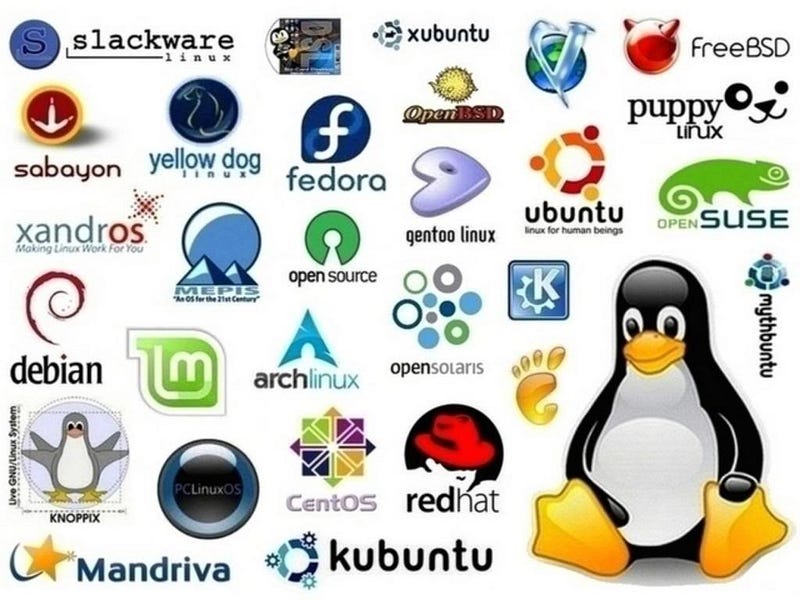
Other versions are completely stripped of everything deemed unnecessary, like visual interfaces or irrelevant software, to increase performance (to run on, for example, servers). All you get is a command line. Superhackerman.
Linux is everywhere:
- Powers most of the internet, servers and super-computers
- 85% of smart phones today — Android is Linux
- From satellites to IoT devices, mini computers like the Raspberry Pi
- Smart and/or connected devices, like fridges, TV’s, consoles, you name it
And increasingly on desktops for every day use, I’m quite happy to report.
Check out this Wired article from 08/25/2016, the eight of whatever the 25th month is (February but two years later?) in 2016:

Neeerds
Because of the performance-oriented approach, command line wizardry and maybe not the most modern of user interfaces, Linux has always been a bit in the domain of the nerd and tinkerer, all the way up to hardcore power users who write their own drivers because why the hell not.
I want to see if Desktop Linux is usable for a non-dev professional without having to go full-on super 1337 hacker at it every five minutes.
Linux and I
I’ve been dabbling with Linux since some wise people introduced me to Debian in I think around 1998. After installing a dual-boot setup on my main computer, I wanted to know more and took a Red Hat course.
Over the course of the years, I find myself still very much interested in the goings on, installing various distros on laptops and virtual machines to tinker with. And loving it. I was even in a Linux User Group, or Lug, on SuSE, holding meetings and install parties when I was 16 or 17. Yuuup.
So I know my way around Linux, the terminal, but don’t consider myself a connoisseur or power user. I have seen those.
Still with me? Good, let’s get down to it.
Trying Linux
It used to take a lot of sweat and tears to get a proper Linux desktop environment up and running (and that was actually part of the fun. Yes, fun.).
Right now, in a few seconds you can boot a live distro from a thumb drive, or a CD, try out the entire thing without even installing it on your computer. Pretty amazing, and also very useful for troubleshooting.
Like it and decide to install it? It took me about nine minutes. Nine. Minutes.
Fully functional operating system, browser(s), media player(s), office suite, the works. Ready to go. Swoosh. You can install it dual-boot with your other operating system, or just choose to dive in head-first and erase everything.
Which I did.
On separate hardware, though.
Hello and Goodbye Ubuntu
Ubuntu has rapidly become somewhat top-of-mind and a default choice for a noob-friendly Linux desktop. It installs quickly, has everything set up very friendly, you rarely even need the command line. Well done, there.

But I was quickly disappointed:
- The interface feels (very) dated (they announced switching to Gnome soon, but this is now) (update: since writing this part, they did)
- There is (still) a lot of inconsistency in interfaces, dialogs, and confusing things like multiple settings applications that look virtually identical but have different values
- It detected the Bluetooth keyboard and mouse, saw an active connection, but they didn’t work. At all. I expect default things to work instantly.
- Default installed calendar app didn’t support Google Calendar. Wot.
- Mounting Google Drive on Nautilus requires the Gnome Control Center, which looks exactly like “settings”, but has different… settings? Such confuse.
- Disabled natural scrolling, works… except in my browser and file manager. Tf.
It’s perfectly work-able, but for me it was too much of a messy eyesore,
and as I said, I’m sensitive to interfaces, so out it went. Very curious about the new version, though.

Hello, Antergos
After reading this article by Filip Bunkens switching to Linux as a Photographer, I installed Antergos a few months ago on an older Lenovo ThinkPad I have laying around for tinkering.

The default Gnome-based interface looks very slick, modern, is fast and responsive. Extra points for proper icons (still not a given in Linux land).
Configuring things work as you would expect them to work, actually lots of fun (well, if you’re into these things, which I am).
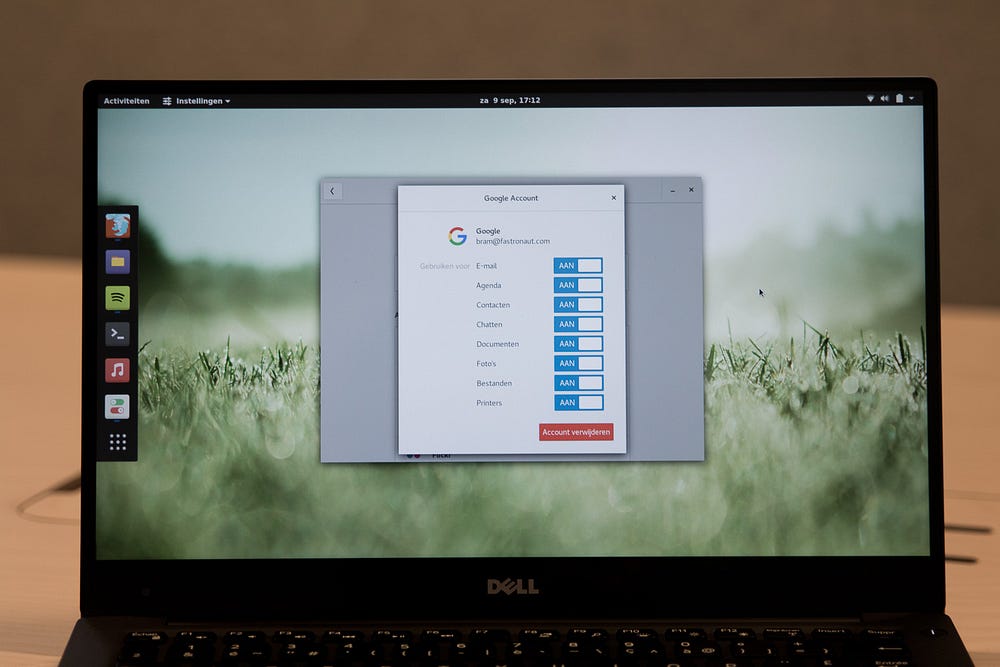
My Dell keyboard and mouse work as they should, even the transport controls (previous/next/play/pause/volume) on my Apple keyboard work! Something Windows couldn’t do, pretty annoying.
Apps
Hot corners for applications overview and window snapping — check.
Previews with space bar — check (thanks to Sushi with their 2006 website)
Search and launch with one key — check (built in)
Firefox with all my bookmarks, passwords, settings — check (Firefox Sync)
Spotify — check.
Dropbox and Google Drive — check.
Wunderlist — check.
VLC — check with some annoying detours. Damned.
Sketch… nothing yet. That’s a big bummer. I tried a few online tools like Vectr, and impressive as they are to run in a browser, they are too slow and lack functionality. I welcome suggestions!
Email & Calendar
Thunderbird supports Google Mail out of the box, and multiple accounts.
Something Outlook hasn’t yet succeeded in. Great start.
Thunderbird comes with the Lightning calendar, installing plugin Provider makes it work with multiple Google calendars. Easy peasy lemon squeezy.
The default Calendar app shows all my Google calendars immediately after adding my Google accounts (see screenshot up). This is how I want these things to work. 5 second configuration.
Picture and RAW processing
There are a few options, of which Darktable seems the most popular. Much as the website, the interface feels old and not very well thought-through, but it gets the job done. As much as I respect the developers working on this Open Source version, I prefer Lightroom hands down, for many reasons.
Dell Dock
This thing is pretty awesome. It connects, through one USB-C connector:
- Power
- My display through mini displayport, HDMI or even good ol’ VGA
- Audio monitors through the headphones out (unfortunately didn’t get the line out on the back to work)
- And through my Dell display USB hub, connected to one of the dock’s USB ports:
- Two mass storage devices
- Keyboard and mouse

In comparison, on my Mac I need to connect USB (display USB hub), displayport, power and line out, separately. Just one USB-C catching all this is superb.
Steam
Gaming on Linux? Yep! Ish. Thanks to Steam.
Not all the new and most modern, but I for example had Borderlands in my library, installed it, worked like a charm.

Also top-sellers like Rocket League, CS:GO, Kerbal Space Program or Civilization VI.
But don’t expect the latest and newest, or games like Call of Duty or Battlefield. Yet.
Backups
Time Machine is great. Incremental backups, file versions, the ease of use, and migrating to a new Mac is a breeze. There are a few Time Machine like apps for Linux (like Cronopete), I didn’t have the time to explore them, but I am confident they work as they should.
The Achilles heel of interfaces and graphics
Linux still has the problem that most of the graphics, websites or artwork are stuck in the early 2000s. People are used to much better and more modern, so this damages the brand and product experience, unfortunately.
Things are getting better at a fast rate, but they could do with some more user interface and design hires to get more people on board.
So!
After running Antergos almost full-time for two weeks, I am very pleasantly surprised how easy and fast things have become, and how quickly I got used to it. I found myself complaining a few times at features macOS didn’t have.
Personally, not having Sketch, Lightroom, Photoshop or Premiere are possibly too much of a pain. I know, Gimp, but after Photoshopping for 15 years, the cost of switching gets very steep.
But other than that, yes. Linux is more than capable of replacing macOS or Windows as operating system for professionals, complete with free to use software and backups. It still requires some technical skills, and I’m sure this will get even more user-friendly over time.
Dell has kick-ass hardware. I can see why they were so confident to send me a shitload of their stuff. Thanks again, chaps.
Here are some more pictures!










